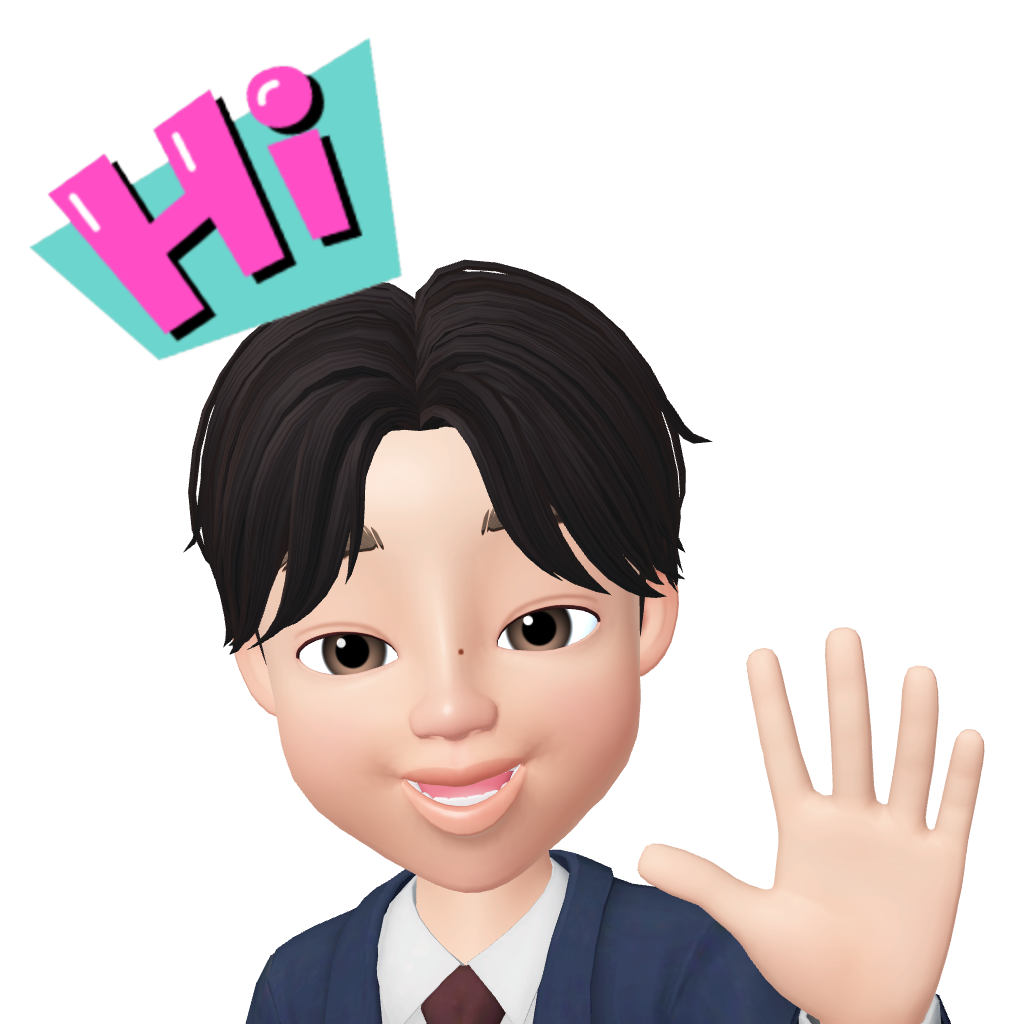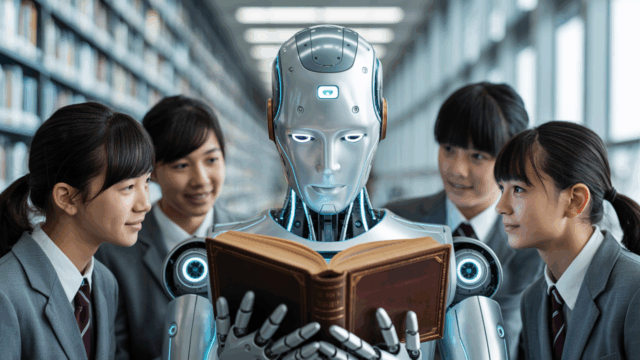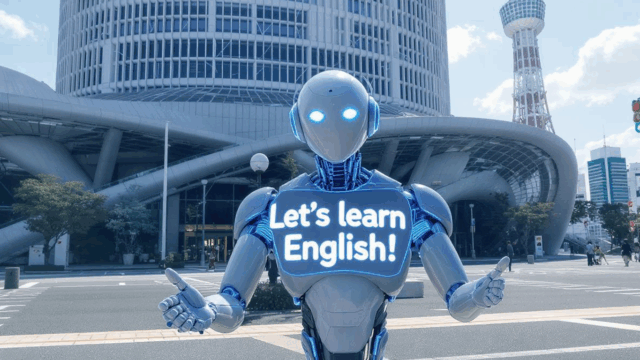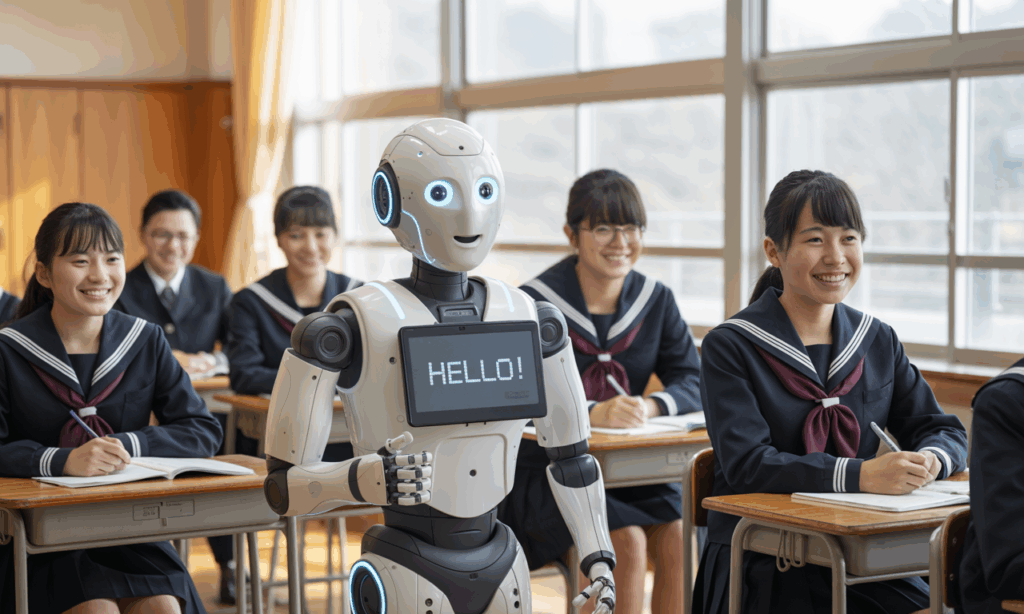
AI技術の急速な進歩により、英語の授業も新たな可能性に満ちています。ChatGPTをはじめ、音声AI、画像生成AI、テキスト分析AIなど様々なツールを活用すれば、生徒たちのスピーキング・リスニング・ライティング・リーディング・語彙・発音・文法といったあらゆる技能を伸ばすユニークな活動が実現可能です。本コーナーでは、教室やPCルーム、オンライン授業ですぐに実践できるAI活用の英語授業アイデアをご紹介します。日本の英語教育で使いやすいよう工夫されたアイデアばかりで、ただ英語力を伸ばすだけでなく思わずSNSでシェアしたくなるような面白くてインパクトのある内容にもこだわりました!
【No.5】ChatGPTがおせっかい近所さん!?📱
詳細指導案
授業目標:
- 説明のための英語表現力強化
- 日常的な機器や操作に関する英語語彙の習得
- わかりやすく伝える英語コミュニケーション力の向上
準備物:
- スマートフォンまたはPC
- 日常機器の使い方説明テンプレート
- 技術関連の英単語リスト
授業の流れ:
-
導入(10分)
- 「何かを教える」状況の英語表現を確認
- 「First, Next, Then, Finally」などの順序を表す言葉の復習
- シンプルな指示の出し方を練習(「Press the button」「Swipe left」など)
-
説明トピック選定(5分)
- 生徒それぞれが説明できそうな身近なトピックを選ぶ (スマホアプリの使い方、電子機器の操作、簡単な料理の作り方など)
- 関連する英語語彙を簡単にリストアップ
-
ChatGPTロールプレイ(20分)
- ChatGPTに「年配の英語話者」の役を設定
- 生徒が選んだトピックについて、ステップバイステップで英語で説明
- ChatGPTに質問や困惑した反応をしてもらい、説明を調整する練習
-
説明の改善(10分)
- 最初の説明でうまくいかなかった点を振り返る
- より明確でシンプルな表現に言い換える練習
- 専門用語をわかりやすく説明するスキルを磨く
-
成功体験の共有(5分)
- 数名の生徒に成功した説明法を発表してもらう
- クラスでのフィードバックと褒め言葉
ChatGPTへの英語での問いかけ例:
Let’s do a role play. You are an elderly English-speaking person who is not familiar with modern technology. I will try to explain how to take a photo with a smartphone. Please act confused and ask questions when you don’t understand. Keep your responses short and realistic.
I’ll start: “Hello! I heard you wanted to learn how to take photos with your new smartphone. I’d be happy to help you with that.”
日本語訳:
ロールプレイをしましょう。あなたは現代のテクノロジーに詳しくない年配の英語話者です。私がスマートフォンで写真を撮る方法を説明します。理解できないときには混乱した様子で質問してください。返答は短く、現実的にお願いします。
まず私から:「こんにちは!新しいスマートフォンで写真を撮る方法を知りたいと聞きました。喜んでお手伝いします。」
期待される効果:
- 相手に合わせた説明力と英語表現力が身につく
- 技術関連の英語語彙が自然と増える
- 質問に対応しながら説明する対応力が向上する
授業で使える英語表現集
1. 機械・操作説明で使える超シンプル英語フレーズ集
| 英語フレーズ | 意味・使い方 | 簡単な例文 |
|---|---|---|
| First, … | 最初に~ | First, unlock your phone. |
| Next, … | 次に~ | Next, open the camera app. |
| Then, … | その後~ | Then, point the camera at what you want to take a photo of. |
| Finally, … | 最後に~ | Finally, press the button to take the photo. |
| Press the button | ボタンを押す | Press the button to turn it on. |
| Swipe left/right | 左(右)にスワイプする | Swipe left to see more photos. |
| Tap the screen | 画面をタップする | Tap the screen to focus. |
| Hold down | 長押しする | Hold down the button to record a video. |
| Plug it in | 差し込む・充電する | Plug it in to charge the device. |
| Turn it off/on | 電源を切る・入れる | Turn it off when you are done. |
2. ChatGPTロールプレイ指示テンプレート例
- Let’s do a role play. You are an elderly English-speaking person who is not familiar with modern technology. I will try to explain how to [操作内容]. Please act confused and ask questions when you don’t understand. Keep your responses short and realistic.
例:
Let’s do a role play. You are an elderly English-speaking person who is not familiar with modern technology. I will try to explain how to take a photo with a smartphone. Please act confused and ask questions when you don’t understand. Keep your responses short and realistic.
I’ll start: “Hello! I heard you wanted to learn how to take photos with your new smartphone. I’d be happy to help you with that.”
3. 操作説明で便利な「確認・フォローアップ」英語フレーズ
- Did you find the button?
- Is the screen on?
- Can you see the camera app?
- Does that make sense?
- Would you like me to repeat that?
- Do you want me to show you again?
4. 日常機器・技術関連の基本英単語リスト
| 英単語・フレーズ | 日本語訳・意味 | 例文 |
|---|---|---|
| settings | 設定 | Open the settings to change the language. |
| device | 機器、デバイス | This device is easy to use. |
| screen | 画面 | Tap anywhere on the screen. |
| volume | 音量 | Adjust the volume using the buttons. |
| charger | 充電器 | Where is the charger? |
| icon | アイコン | Tap the camera icon to open it. |
| notification | 通知 | You have a new notification. |
| slide | スライドする | Slide your finger up to unlock. |
| menu | メニュー | Select the option from the menu. |
5. 説明・手順例(組み合わせて使えます)
- First, unlock your phone by pressing the power button.
- Next, find and tap the camera icon on the screen.
- Then, point the phone at what you want to photograph.
- Finally, tap the big circle button to take a picture.
- If you want to see your photo, swipe left on the screen.
- To turn off the phone, press and hold the power button.
6. ミニ対話練習例(Q&A例)
Q: How do I find the camera app?
A: Look for a small icon that looks like a camera on your home screen. Tap it once.
Q: The screen is black. What should I do?
A: Try pressing the power button once to wake up the screen.
Q: What does “swipe” mean?
A: “Swipe” means to move your finger quickly across the screen, like wiping a table.
7. 使い方アドバイス・ポイント
- 一文を短く、順序をはっきり伝えるのがコツ。
- 難しい単語や専門用語は簡単な言葉で言い換えましょう。
- 説明の途中で「Does that make sense?」など確認を挟むと親切です。
- 相手が混乱していたら、同じ内容を少し違う表現で繰り返すと効果的。
- 身振り手振りやイラストも活用しよう(対面の場合)。
8. 身近な「説明テーマ」例(選びやすいもの)
- スマートフォンで写真を撮る方法
- LINEでメッセージを送る方法
- 電子レンジでご飯を温める方法
- パソコンをWi-Fiに接続する方法
- テレビのリモコンでチャンネルを変える方法
- 自動販売機でジュースを買う方法
- 電子マネーで支払いをする方法
- 電気ケトルでお湯を沸かす方法
- エアコンのつけ方・消し方